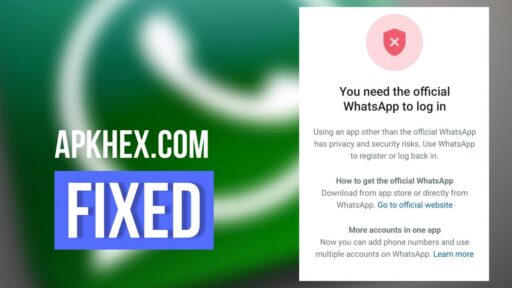In recent years, Huawei has emerged as a major player in the smartphone market, producing powerful flagship devices that rival industry giants. However, due to the US-China trade war, Huawei found itself on the Entity List, restricting its access to Google services, including the popular Google Play Store. Fortunately, there’s a solution – Googlefier. In this guide, we’ll walk you through the steps to install Google Play Services on your Huawei phone effortlessly.
Steps to Follow:
- Download and Install Googlefier To simplify the installation, XDA Developers forum member bender_007 has developed the Googlefier app. Download Link
- Launch Googlefier Once installed, launch the Googlefier app and grant the necessary permissions.
- Follow On-Screen Instructions Googlefier will guide you through the installation process with on-screen instructions. Simply follow each step carefully.
- Replacement and Restoration The app will replace the existing backup app and restore LZPlay, a crucial component for enabling Google services on Huawei devices.
- Sign Into Your Google Account When prompted, sign into your Google account using the Googlefier app.
- You’re Done! Congratulations! You’ve successfully installed Google Play Services on your Huawei smartphone. Enjoy access to the Google Play Store and a wide array of Google services.